 Toyota Yaris: Using the AUX port/USB port
Toyota Yaris: Using the AUX port/USB port
This port can be used to connect a portable audio device and listen to it through the vehicle’s speakers.
For more information, please refer to the “Toyota Audio System Owner’s Manual” or “Toyota Navigation System Owner’s Manual”.
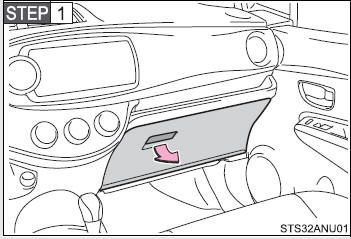
Pull up the lever to open the glove box.
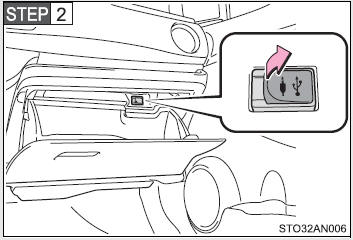
Open the cover and connect the portable audio device.
■When using a portable audio device connected to the power outlet
Noise may occur during playback. Use the power source of the portable audio device.
 Using the steering wheel audio switches
Using the steering wheel audio switches
Some audio features (audio volume control, radio, CD player etc.) can be controlled
using the switches on the steering wheel.
For more information, please refer to the ”Toyota Audio System Ownerâ ...
See also:
Front door outer panel (CUT): Hatchback 5 Door
REPLACEMENT
REMOVAL
INSTALLATION
Temporarily install the new parts and measure each part of the new parts in accordance
with the body dimension diagram. (See the body dimension diagram) Inspe ...
Engine exhaust cautions
CAUTION.
Avoid inhaling the engine exhaust.
It contains carbon monoxide, which is a colorless and odorless gas. It can cause
unconsciousness or even death.
Make sure the exhaust system has no hol ...
SRS driver and front passenger airbags
The SRS (Supplemental Restraint System) airbags are designed to provide further
protection for the driver and front passenger in addition to the primary safety
protection provided by the seat be ...

