 Toyota Yaris: Instrument panel overview
Toyota Yaris: Instrument panel overview
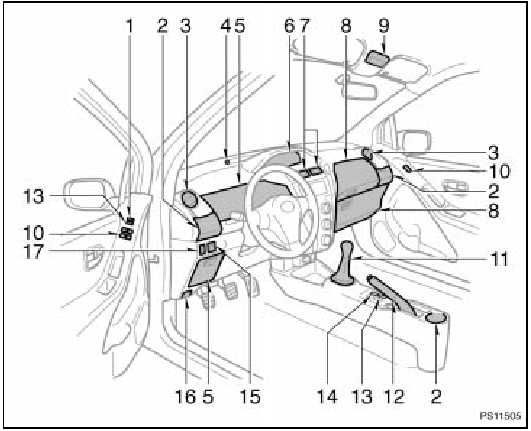
Instrument panel overview
1. Window lock switch
2. Cup holders
3. Side vents
4. Engine immobilizer/theft deterrent system indicator light
5. Auxiliary boxes
6. Instrument cluster
7. Center vents
8. Glove boxes
9. Personal lights
10. Power window switches
11. Automatic transmission selector lever or manual transmission gear shift lever
12. Parking brake lever
13. Power door lock switches
14. AUX adapter
15. Power rear view mirror control switches
16. Hood lock release lever
17. Instrument panel light control knob
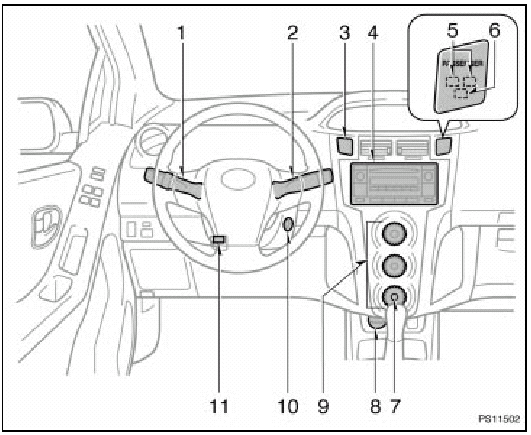
Instrument panel overview
1. Headlight, turn signal and front fog light switches
2. Wiper and washer switches
3. Emergency flasher switch
4. Audio system
5. Front passenger airbag on-off indicator lights
6. Front passenger’s seat belt reminder light
7. Rear window defogger switch
8. Power outlet
9. Air conditioning controls
10. Ignition switch
11. Tilt steering lock release lever
 Instrument cluster overview
Instrument cluster overview
With tachometer
Instrument cluster overview
1. Service reminder indicators and indicator lights
2. Tachometer
3. Speedometer
4. Clock
5. Clock reset knob
6. Odometer and two trip mete ...
See also:
Types of tires
Determine what kind of tires your vehicle is originally equipped with.
1. Summer tires
Summer tires are high-speed capability tires best suited to highway driving under
dry conditions.
Since ...
Do-it-yourself service precautions
If you perform maintenance by yourself, be sure to follow the correct procedure
given in this Section.
You should be aware that improper or incomplete servicing may result in operating
problems ...
Gauges and meters
Vehicles without a tachometer
Speedometer'
Displays the vehicle speed
Outside temperature display
→P. 211
Fuel gauge
Displays the quantity of fuel remaining in the tank
Display ...

