 Toyota Yaris: Wireless remote control
Toyota Yaris: Wireless remote control
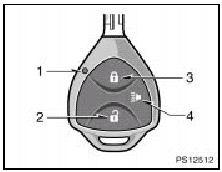
1. Indicator light
2. Unlock switch
3. Lock switch
4. Panic switch
The wireless remote control system is designed to lock or unlock the side doors and back door, from a distance within approximately 1 m (3 ft.) of the vehicle.
When you operate any switch, push it slowly and securely. At this time, the indicator light flashes once.
The wireless remote control key is an electronic component. Observe the following instructions in order not to cause damage to the key.
Do not leave the key in places where the temperature becomes high such as on the dashboard.
Do not disassemble it.
Avoid knocking it hard against other objects or dropping it.
Avoid putting it in water.
You can use up to 4 wireless remote control keys for the same vehicle. Contact your Toyota dealer for detailed information.
If the wireless remote control key does not actuate the doors or operate from a normal distance, or the indicator light on the key is dimmed or does not come on:
Check for closeness to a radio transmitter such as a radio station or an airport which can interfere with normal operation of the key.
The battery may have been consumed.
Check the battery in the key. To replace the battery, see “ — Replacing battery”.
If you lose your wireless remote control key, contact your Toyota dealer as soon as possible to avoid the possibility of theft, or an accident. (See “If you lose your keys”).
For vehicles sold in U.S.A.
FCC ID: MOZB41TG
FCC ID: MOZB21RG
This device complies with Part 15 of the FCC Rules. Operation is subject to the following two conditions: (1) This device may not cause harmful interference, and (2) this device must accept any interference received, including interference that may cause undesired operation.
CAUTION.
Changes or modifications not expressly approved by the party responsible for compliance could void the user’s authority to operate the equipment.
For vehicles sold in Canada
This device complies with RSS-210 of Industry Canada. Operation is subject to the following two conditions: (1) This device may not cause interference, and (2) this device must accept any interference, including interference that may cause undesired operation of the device.
Locking and unlocking the doors and back door
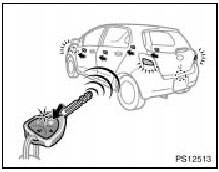
Locking operation
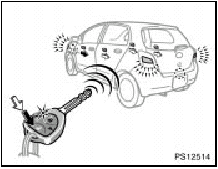
Unlocking operation
To lock and unlock all the doors, push the switches of the wireless remote control key slowly and securely.
To lock: Push the lock switch. All the side doors and back door are locked simultaneously.
At this time, the turn signal lights will flash once.
Check to see that the doors are securely locked.
If any of the doors is not securely closed, or if the key is in the ignition switch, locking cannot be performed by the lock switch.
To unlock: Push the unlock switch once to unlock the driver’s door alone. Pushing the switch twice within 3 seconds unlocks all the doors simultaneously. Each time the unlock switch is pushed, the turn signal lights will flash twice.
When the unlock switch is pressed, the interior light will come on and remain on for about 15 seconds before fading out.
(For further information, see “Interior light”).
You have 30 seconds to open a door after using the wireless remote unlock feature.
If a door is not opened by then, all the side doors and back door will be automatically locked again.
If the lock or unlock switch is kept pressed in, the locking or unlocking operation is not repeated. Release the switch and then push it again.
 Engine immobilizer system
Engine immobilizer system
The engine immobilizer system is a theft prevention system. When you insert
the key in the ignition switch, the transponder chip in the key’s head transmits
an electronic code to the vehicle.
...
 Activating panic mode
Activating panic mode
Pushing the panic switch for 1 second blows the horn intermittently and flashes
the headlights, tail lights and emergency flashers and turns on the interior light.
The panic switch is used to d ...
See also:
If your vehicle has to be stopped in an emergency
Only in an emergency, such as if it becomes impossible to stop the vehicle
in the normal way, stop the vehicle using the following procedure:
Steadily step on the brake pedal with both feet and f ...
Outer panel installation torque
...
How to use this manual
Scope of the repair work explanation
This text explains the welding panel replacement instructions from the vehicle’s
white body condition.
We have abbreviated the explanations of the removal an ...
